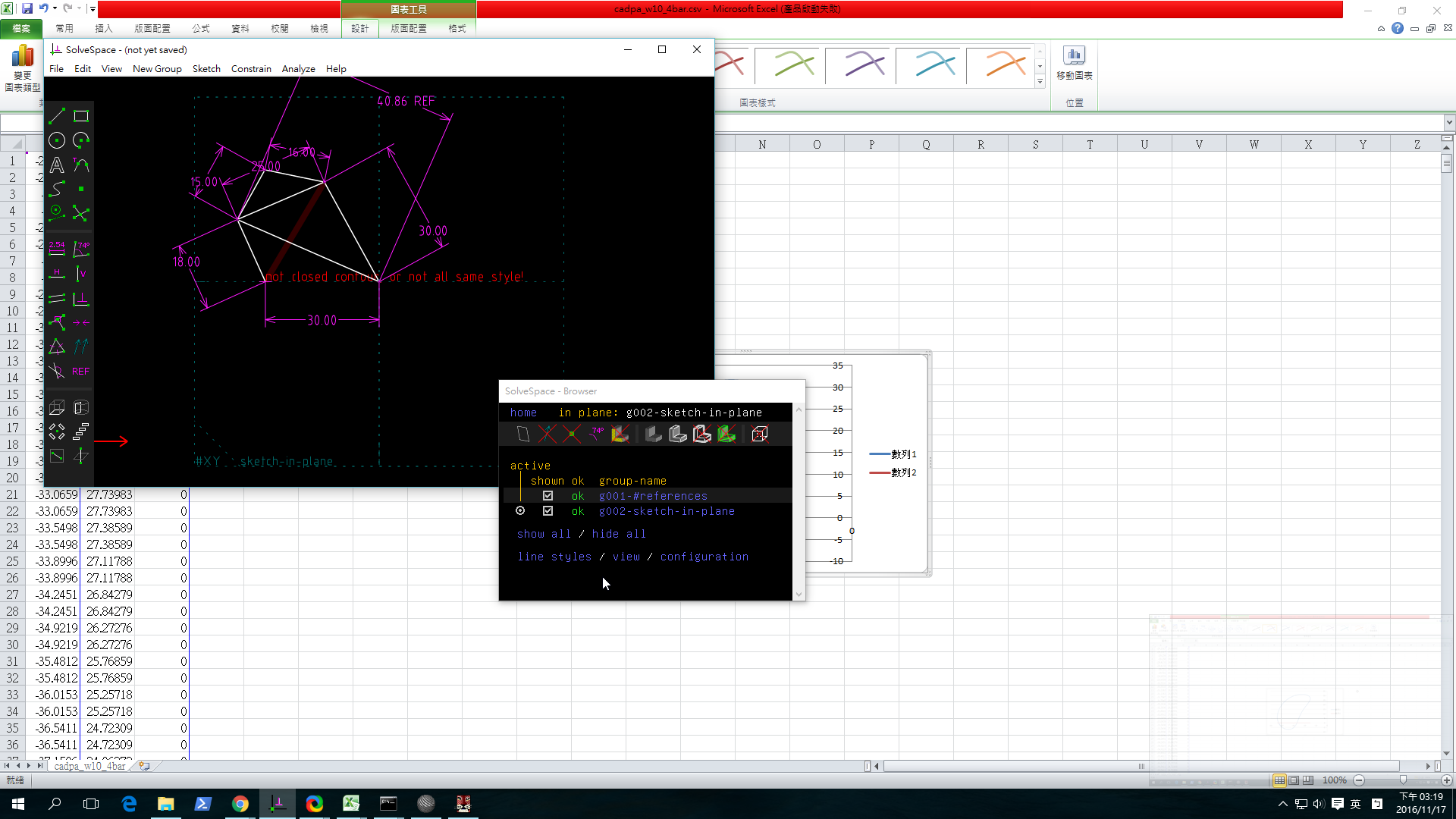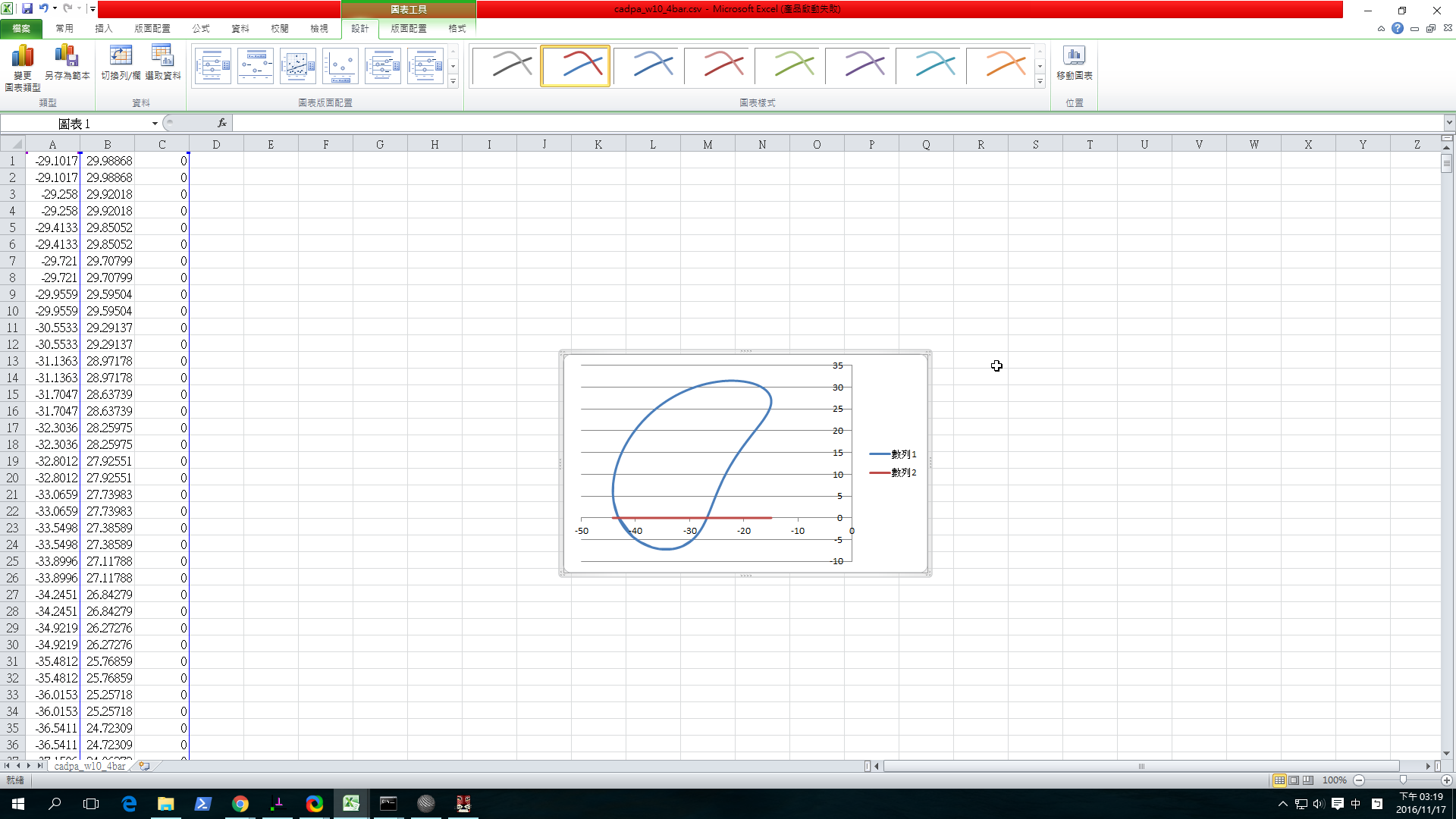有關 Solvespace 零件, 組件, 機構模擬等功能介紹, 程式編譯與 API 延伸等
製圖作業_1 from Willy Lai on Vimeo.
Solvespace
1. Parts (零件繪製)
範例檔案: http://solvespace.com/bracket.pl
An introductory tutorial is available, in which we draw the same part that is shown in the demo video.
This covers most of the basic features of SolveSpace, including sketches, constraints, extrusions, and Boolean operations.
When we first run SolveSpace, we will begin with an empty part. Initially, our view of the part will be oriented onto the XY plane; the label for that plane is displayed at the bottom left of the screen (#XY, in dark grey). The axes are also indicated by the three colored arrows at the bottom left; the X, Y, and Z axes are drawn in red, green, and blue respectively.
When we hover the mouse over any entity, constraint, or other object in the sketch, that object will appear highlighted in yellow. For example, the XY plane, which is drawn as a dashed square, will appear highlighted when we hover the mouse over it. The YZ and ZX planes initially look like dashed lines, because they are being viewed on edge; but they still appear highlighted in yellow when we hold the mouse over them. It is similarly possible to highlight the X, Y, and Z axes (which are drawn as arrows), or the origin (which like all points is drawn as a green square).
Export Triangle Mesh
STL 格式
three.js
2. Assembly (零件組立)
3. Linkages (fourbar & multilink) (四連桿與多連桿運動模擬)